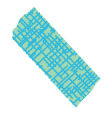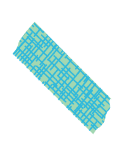Pippy Mall Cards July 2024
On a MAC:
- Open the JPG: Right-click on the image and select "Open Image in New Tab."
- Open the New Tab: Switch to the new tab where the JPG is displayed.
-
Print the Image: Press
Command (⌘) + Pon your keyboard to open the print dialog. - Adjust Settings: Select your printer and adjust any print settings as needed.
On a PC:
- Open the JPG: Right-click on the image and select "Open image in new tab" or "View image."
- Open the New Tab: Switch to the new tab where the JPG is displayed.
-
Print the Image: Press
Ctrl + Pon your keyboard to open the print dialog. - Adjust Settings: Select your printer and adjust any print settings as needed.
- Print: Click "Print."